








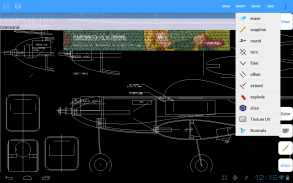
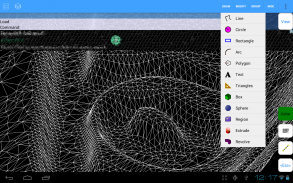



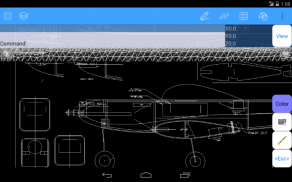




Beschreibung von AutoQ3D CAD Demo
AutoQ3D CAD is a full cad software tool to help you create 2D & 3D technical drawings and sketching designs as well.
AutoQ3D CAD is easy to use and fast for everybody as professionals, sketchers, architects, engineers, designers, students and more.
Designed for phones and tablets, with touch or stylus interface, support surfaces and 3d formats like STL, OBJ, DXF and native 3DQ with textures, you could use the Desktop version(Windows/Linux) to print your drawings.
Check http://youtube.com/user/autoq3d for samples videos or our website www.autoq3d.com
NOTE: This version includes ads and some features were removed, check below for details.
Search on Android market for the commercial version.
Drawing Tools
* Line
* Circle (not included on Demo version)
* Rectangle
* Arc
* Polygon
* Text
* Triangles (not included on Demo version)
* Box (not included on Demo version)
* Sphere (not included on Demo version)
* Region
* Extrude (not included on Demo version)
* Revolve (not included on Demo version)
Edit Tools
* Move
* Scale
* Stretch
* Rotate
* Array
* Mirror
Preset Views
* Top
* Front
* Right
* Bottom
* Back
* Left
* Isometric
View Tools
* Wireframe, smooth and hide lines mode.
* Show Normals
* Enable/disable lighting
* Rotate View
* Zoom
* Zoom All
* Pan
* Rotate
* Rotate Lock
Modify Tools
* Trim
* Fillet
* Offset
* Extend (not included on Demo version)
* Explode
* Slice
* Texture UV
* Normals operations
Snap Tools
* Endpoint (not included on Demo version)
* Midpoint (not included on Demo version)
* Nearest (not included on Demo version)
* Intersection (not included on Demo version)
* Center (not included on Demo version)
* Grid
Misc Tools
* Grouping
* Distance
* Area
* Perpendicular line
* Tangent line
* STL (saving STL not included on Demo version), OBJ (not included on Demo version), DXF file support
We appreciate your positive reviews into Google Play Store and your feedback to support@autoq3d.com so you can help us give you a better service.
AutoQ3D CAD ist ein Full-CAD-Software Tool, um Ihnen 2D- und 3D-Zeichnungen und Skizzen Designs zu erstellen als auch.
AutoQ3D CAD ist einfach zu bedienen und schnell für alle Profis, sketchers, Architekten, Ingenieure, Designer, Studenten und mehr.
Konzipiert für Handys und Tabletten, mit Touch oder Stift-Schnittstelle, Unterstützung Oberflächen und 3D-Formate wie STL, OBJ, DXF und native 3DQ mit Texturen, können Sie die Desktop-Version (Windows / Linux) verwenden, um Ihre Zeichnungen zu drucken.
Überprüfen http://youtube.com/user/autoq3d für Proben Videos oder unserer Website www.autoq3d.com
HINWEIS: Diese Version enthält Werbung und einige Funktionen entfernt wurden, überprüfen Sie unten für weitere Einzelheiten.
Suchen Sie auf der Android-Markt für die kommerzielle Version.
Zeichenwerkzeuge
* Linie
* Kreis (nicht auf Demo-Version im Lieferumfang enthalten)
* Rectangle
* Arc
* Polygon
* Text
* Dreiecke (nicht auf Demo-Version im Lieferumfang enthalten)
* Box (nicht auf Demo-Version im Lieferumfang enthalten)
* Kugel (nicht auf Demo-Version im Lieferumfang enthalten)
* Region
* Extrude (nicht auf Demo-Version im Lieferumfang enthalten)
* Revolve (nicht auf Demo-Version im Lieferumfang enthalten)
Bearbeitungswerkzeuge
* Sich Bewegen
* Skala
* Stretch
* Drehen Sich
* Array
* Spiegel
Voreingestellte Ansichten
* Top
* Front
* Rechts
* Bottom
* Der Rücken
* Links
* Isometrische
Anzeigen Werkzeuge
* Wireframe, glatt und verbergen Linien-Modus.
* Normalen anzeigen
* Aktivieren / Deaktivieren der Beleuchtung
* Ansicht drehen
* Zoom
* Zoom All
* Pan
* Drehen
* Drehen sperren
Ändern Werkzeuge
* Trim
* Filet
* Offset
* Extend (nicht auf Demo-Version im Lieferumfang enthalten)
* Explode
* Scheibe
* Texture UV
* Normale Vorgänge
Snap-Werkzeuge
* Endpoint (nicht auf Demo-Version im Lieferumfang enthalten)
* Mittelpunkt (nicht auf Demo-Version im Lieferumfang enthalten)
* Nächster (nicht auf Demo-Version im Lieferumfang enthalten)
* Intersection (nicht auf Demo-Version im Lieferumfang enthalten)
* Center (nicht auf Demo-Version im Lieferumfang enthalten)
* Grid
Sonstige Werkzeuge
* Gruppierung
* Entfernung
* Die Umgebung
* Senkrechte Gerade
* Tangente
* STL (Spar STL nicht auf Demo-Version im Lieferumfang enthalten), OBJ (nicht auf Demo-Version im Lieferumfang enthalten), DXF-Datei-Unterstützung
Wir schätzen Ihr positives Bewertungen in Google Play Store und Sie mit Ihrem Feedback support@autoq3d.com, so dass Sie uns helfen können, Ihnen einen besseren Service.
AutoQ3D CAD is a full cad software tool to help you create 2D & 3D technical drawings and sketching designs as well.
AutoQ3D CAD is easy to use and fast for everybody as professionals, sketchers, architects, engineers, designers, students and more.
Designed for phones and tablets, with touch or stylus interface, support surfaces and 3d formats like STL, OBJ, DXF and native 3DQ with textures, you could use the Desktop version(Windows/Linux) to print your drawings.
Check http://youtube.com/user/autoq3d for samples videos or our website www.autoq3d.com
NOTE: This version includes ads and some features were removed, check below for details.
Search on Android market for the commercial version.
Drawing Tools
* Line
* Circle (not included on Demo version)
* Rectangle
* Arc
* Polygon
* Text
* Triangles (not included on Demo version)
* Box (not included on Demo version)
* Sphere (not included on Demo version)
* Region
* Extrude (not included on Demo version)
* Revolve (not included on Demo version)
Edit Tools
* Move
* Scale
* Stretch
* Rotate
* Array
* Mirror
Preset Views
* Top
* Front
* Right
* Bottom
* Back
* Left
* Isometric
View Tools
* Wireframe, smooth and hide lines mode.
* Show Normals
* Enable/disable lighting
* Rotate View
* Zoom
* Zoom All
* Pan
* Rotate
* Rotate Lock
Modify Tools
* Trim
* Fillet
* Offset
* Extend (not included on Demo version)
* Explode
* Slice
* Texture UV
* Normals operations
Snap Tools
* Endpoint (not included on Demo version)
* Midpoint (not included on Demo version)
* Nearest (not included on Demo version)
* Intersection (not included on Demo version)
* Center (not included on Demo version)
* Grid
Misc Tools
* Grouping
* Distance
* Area
* Perpendicular line
* Tangent line
* STL (saving STL not included on Demo version), OBJ (not included on Demo version), DXF file support
We appreciate your positive reviews into Google Play Store and your feedback to support@autoq3d.com so you can help us give you a better service.







